Enable Microsoft Intune
Web Design
Leverage Microsoft Intune & Protect All Your Devices
With an extensive repertoire of expertise in System Center Configuration Manager, Microsoft Intune, and Microsoft 365, we are adept at architecting, designing, and implementing these technologies while endorsing industry best practices. Our professional journey encompasses OS deployment via SCCM, integration with the Microsoft Deployment Toolkit (MDT), and extending Endpoint Manager for Co-management with Microsoft Intune. This is further augmented by leveraging Windows Autopilot for automatic enrollment of Windows devices.
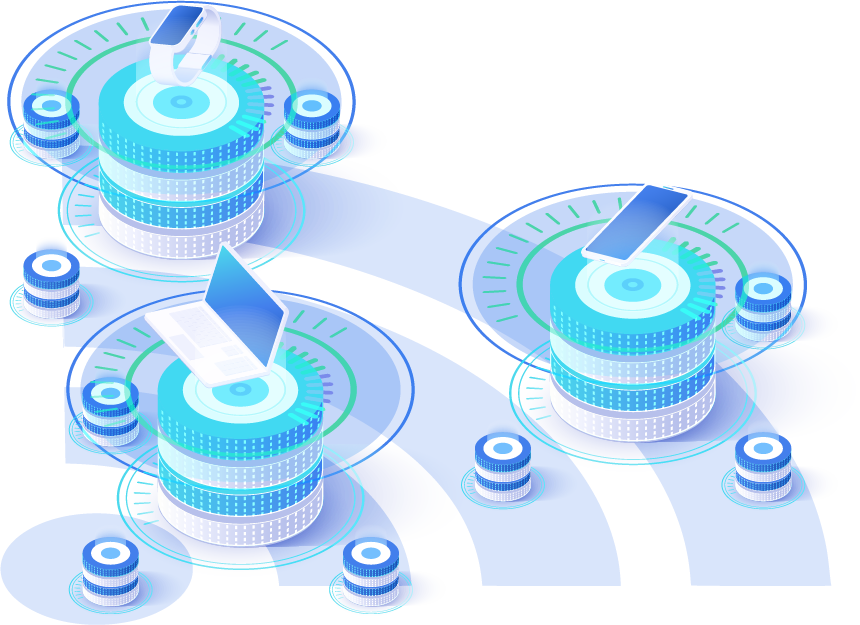

Convenience
With no minimum term or commitment, you have the flexibility to scale up/down conveniently.

Resourceful
Are best resources is the Phoenixtekk team of qualified engineers and architects.

Experience
We’re able to start fast, and we have lab tenant with services you most likely have in place.
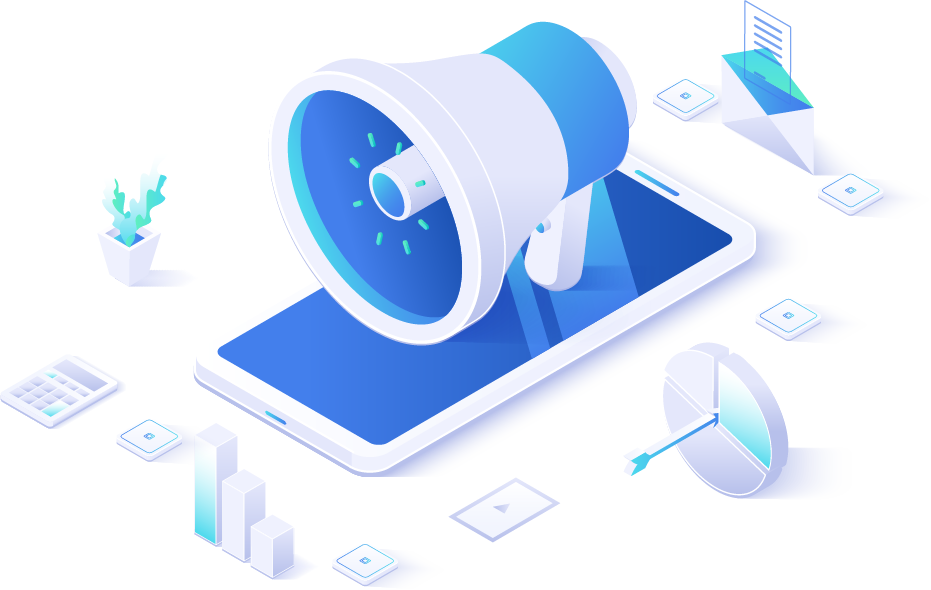
Simplify Onboarding Of New iOS Devices
Automated Device Enrollment simplifies mobile device enrollment and streamlines initial device setup. It enables device supervision during activation without manual intervention and allows locking of MDM enrollment for ongoing management.
Possibility
Integrate Azure AD
With Apple Business Manager
Did you know that users can take advantage of the convenience of using their Google Workspace or Azure AD email and passwords as Managed Apple IDs? Integrating Azure AD with Apple Business Manager provides users with easy access to their managed iPhone, iPad, or MacOS devices and iCloud with just one account.
Prior to this feature, administrators had to create separate Apple IDs, which could be quite time-consuming and confusing.
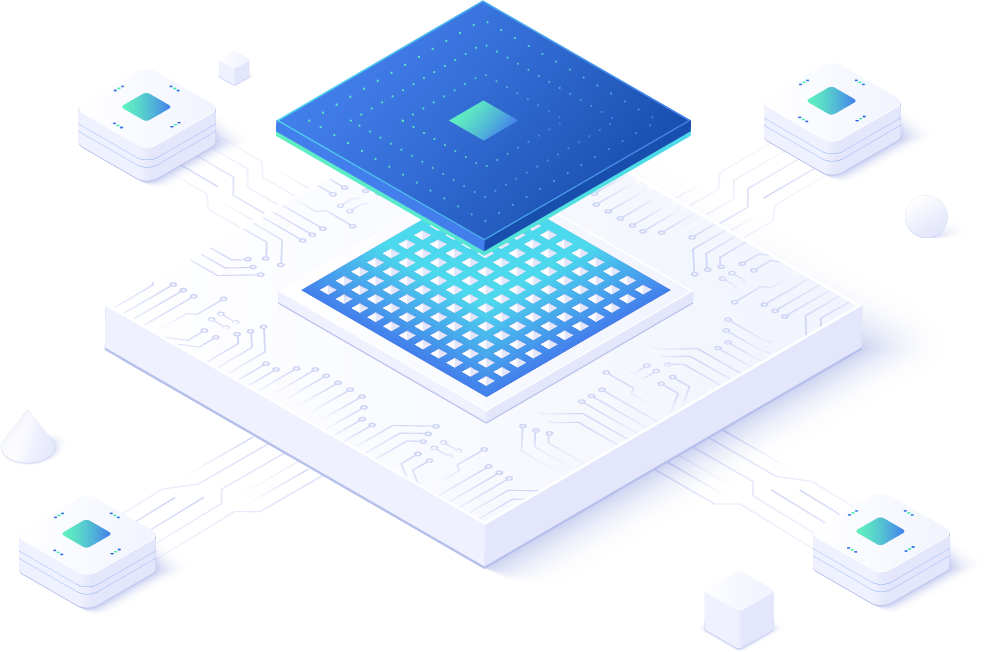

MacOS Migration
Introducing Microsoft Intune – the ultimate device management solution. Our MDM solutions offers auto-enrollment, device restrictions, software distribution, inventory and monitoring. Designed to seamlessly integrate with other Microsoft services, our cohesive ecosystem ensures streamlined device management, increased productivity and optimum security.
We Get What Your Need?
Transforming MDM Transition To Modern Device Management
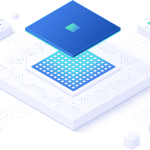
Active Directory
- Setup and configuration of the Azure AD Connect Tool to establish synchronization between Azure AD and your Microsoft 365 tenant.
- Setup and configuration of the Intune Connector for Active Directory.
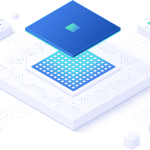
Enrollment Restrictions
- Device limit restrictions will be configured according to the information gathered during the discovery process.
- Device platform restrictions will also be set up based on the responses obtained during the discovery phase.
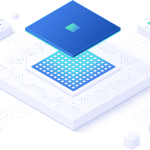
Apps
- Packaging and provisioning of the Intune Company Portal in Intune, enabling automatic deployment and installation on enrolled devices.
- Provisioning and automatic deployment of the Microsoft Edge browser on enrolled devices.
- Configuration and provisioning of Microsoft 365 Apps to be automatically deployed and installed on enrolled devices.
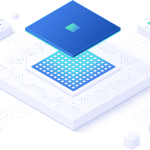
Enrollment Settings
- Configuration of Automatic Enrollment with an initial group to facilitate device enrollment for users.
- Creation and configuration of Deployment Profiles for Autopilot deployment of Windows devices.
- Setup and configuration of the Intune Connector for Active Directory.
- Configuration and setup of an Enrollment Status Page specifically for Windows Autopilot devices.
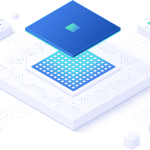
Device Compliance Policy
- By default, the Compliance Policy is enabled, which is often overlooked by many organizations. If the policy is left unchanged with the default settings, devices will consistently be reported as compliant, potentially leading to inaccurate compliance status.
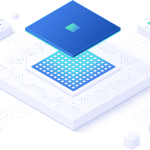
Update Rings
- In addition, groups will be created to implement update rings, which define the approach for delivering feature and quality updates to your Windows devices through Windows as a Service.
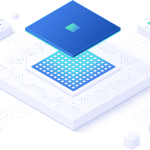
Group Policies
- We will provide you with a specific set of Group Policy Object (GPO) settings that you need to add to your Active Directory network. These settings will initiate automatic enrollment of Windows devices into Microsoft Intune.
Dynamic Groups
- Once Microsoft Intune is enabled, a set of dynamic groups will be created with predefined filter rules. These groups will be utilized for deploying the solutions effectively.
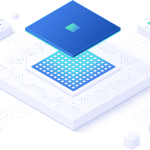
Device Configuration Profiles
- Creation of a device configuration profile to facilitate device joining to AD or Azure AD.
- Creation of a device configuration profile for the Enrollment Status Page to track provisioning progress during enrollment.
- Creation of a device configuration profile to provision Windows devices with the Edition upgrade mode switch.
- Creation of a device configuration profile with Microsoft’s recommended device restrictions as the baseline configuration set.
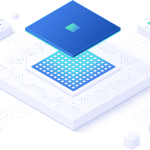
Dynamic Groups
- Once Microsoft Intune is enabled, a set of dynamic groups will be created with predefined filter rules. These groups will be utilized for deploying the solutions effectively.