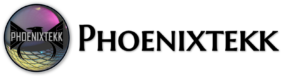Executive Summary
Microsoft 365 includes Exchange Online Protection (EOP) as the default layer of security for all mailboxes. However, for advanced threats such as phishing, impersonation, zero-day malware, and business email compromise (BEC), Microsoft Defender for Office 365 provides comprehensive protection that goes far beyond what’s available in EOP alone. This comparison outlines the differences and highlights why upgrading is critical for a modern threat landscape.
🔒 Standard Email Protection: Exchange Online Protection (EOP)
Included in Microsoft 365 Business Standard
| Feature | Exchange Online Protection (EOP) |
|---|---|
| Anti-spam/anti-malware scanning | ✔️ Yes |
| Connection filtering (IP reputation) | ✔️ Yes |
| Custom mail flow (transport) rules | ✔️ Yes |
| Basic phishing detection | ⚠️ Limited |
| No Safe Links / Safe Attachments | ❌ Not available |
| No impersonation protection | ❌ Not available |
| No threat investigation or hunting | ❌ Not available |
| No zero-hour auto purge (ZAP) | ❌ Not available |
| No real-time detections dashboard | ❌ Not available |
| No attack simulation training | ❌ Not available |
Limitations:
- Reactive filtering only—does not analyze behavior or intent.
- No protection against evolving phishing threats.
- Lacks visibility into threat campaigns or user-targeted attacks.
- No proactive quarantine or threat remediation.
🛡️ Advanced Threat Protection: Microsoft Defender for Office 365
Included in Microsoft 365 Business Premium / Microsoft 365 E5 / Add-on to E1/E3
| Feature | Microsoft Defender for Office 365 |
|---|---|
| All EOP features | ✔️ Included |
| Safe Attachments (sandbox detonation) | ✔️ Yes |
| Safe Links (real-time URL scanning) | ✔️ Yes |
| Anti-phishing & impersonation protection | ✔️ Yes |
| Zero-hour auto purge (ZAP) | ✔️ Yes |
| Threat Explorer / Real-time Detections | ✔️ Yes |
| Attack simulation training | ✔️ Yes |
| Automated investigation & response (AIR) | ✔️ Yes |
| User and domain impersonation detection | ✔️ Yes |
| Threat hunting and reporting tools | ✔️ Yes |
Benefits:
- Protects against advanced threats missed by EOP.
- Identifies impersonation and targeted phishing attacks.
- Automatically remediates known threats across all mailboxes.
- Provides actionable insights and reports to IT teams.
- Enables proactive, intelligent protection based on Microsoft threat intelligence.
🚀 Recommendation: Upgrade to Microsoft Defender for Office 365
To prevent scams like the one your organization recently experienced, it is essential to move beyond basic filtering. Defender for Office 365 offers:
- Proactive Threat Detection: Identifies threats before users click or open.
- Real-time Protection: Evaluates URLs and attachments at the time of delivery and again at the time of click.
- Automatic Remediation: Removes malicious emails retroactively from inboxes.
- Advanced Forensics: Helps track attack paths and take action fast.
💼 Licensing Options
| License | Includes Defender for Office 365 |
|---|---|
| Microsoft 365 Business Standard | ❌ No |
| Microsoft 365 Business Premium | ✅ Yes (Plan 1) |
| Microsoft 365 E3 + Defender Plan 2 Add-on | ✅ Yes |
| Microsoft 365 E5 | ✅ Yes (Plan 2) |
Upgrade Suggestion: Moving to Microsoft 365 Business Premium or adding Defender for Office 365 Plan 1 is the most cost-effective option for small and midsize businesses.
Final Note
Without Defender, your protection ends at the doorstep. With Defender, you gain a real-time security operation layer that helps detect, prevent, and respond to today’s most sophisticated email-based attacks.